Supervised online exams
Exams are applied where the supervision of a final assessment is required for accreditation by an external body, or for course completion.
There may be other circumstances approved, as required, with endorsement from senior Faculty teaching staff. In all these cases, supervision is mandatory. Supervision aims to ensure that the correct student sits the exam, complies with exam rules and conditions, does their own work and is therefore deserving of accreditation.
Information about the type of assessment for each of your units will be provided in the unit site in CloudDeakin, and any questions in this regard should be directed to your Unit Chair.
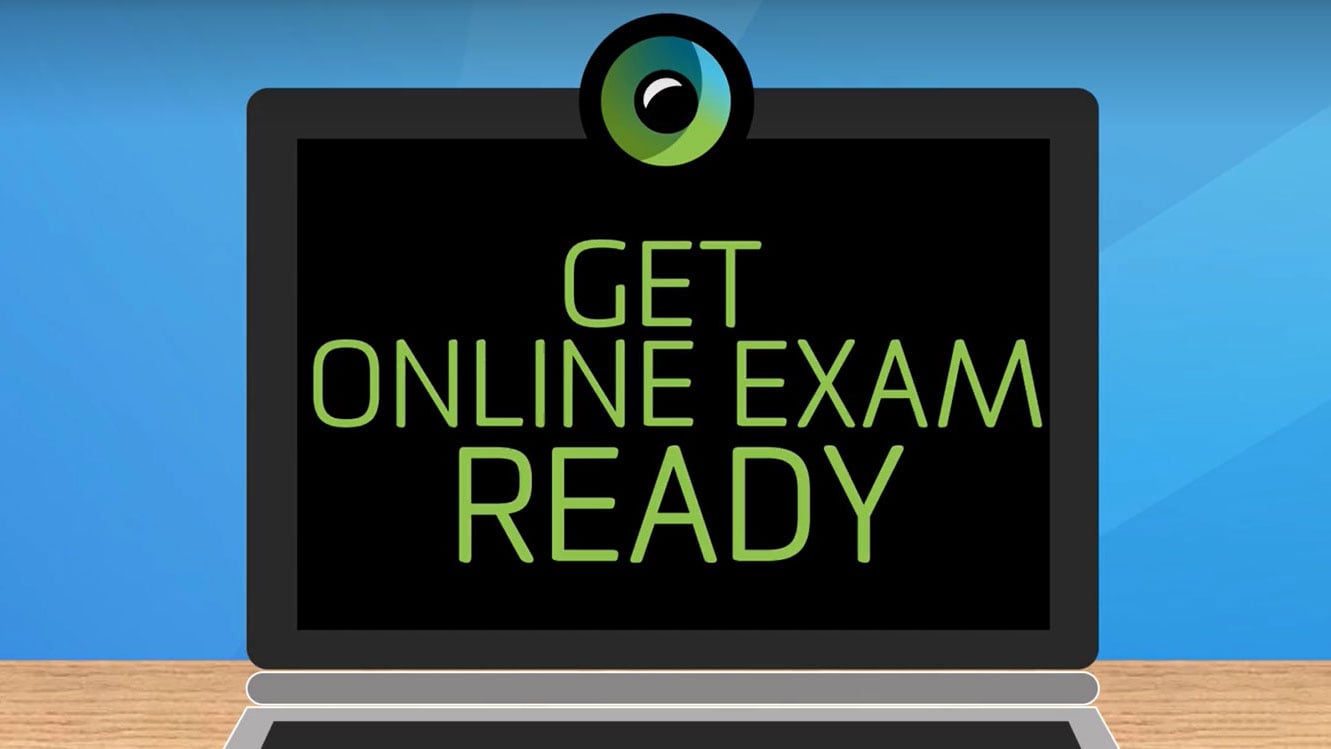
This video has no speaking, it is an animated slide presentation. Content of the slides can be found below.
Screen 1
Get online exam ready
Supervised online exams at Deakin University
Screen 2
Slide 1
Use MS Edge or Google Chrome
When in China, use MS Edge
Download … microsoft.com/en-au/edge or google.com/chrome
Screen 3
Slide 2
You need a WORKING WEBCAM.
You'll be recorded via your webcam, and your screen recorded for supervision
Screen 4
Slide 3
NO headphones, earbuds, or pods
Screen 5
Slide 4
NO dual screens
Only one screen is allowed.
You can duplicate display to a larger screen, but not extend to another display
Screen 6
Slide 5
NO OTHER DEVICES
Your mobile should only be used to make a support call, unless you have been given permission to take photos and upload pics.
Screen 7
Slide 6
Make sure you TEST YOUR TECH
Do the Try-It-Out exam to test your setup
Find the link and instructions in your CloudDeakin unit site
Screen 8
On exam day…
Screen 9
Slide 7
take the exam in a QUIET PRIVATE PLACE with good lighting
Screen 10
Slide 8
have your PHOTO ID READY
Your identity will be checked to make sure it's you taking the exam.
Screen 11
Slide 9
BREAKS
Keep your breaks to under 5 minutes during your exam.
Screen 12
Slide 10
DON'T MOVE AWAY from the webcam
You must stay in view at all times.
Screen 13
Slide 11
You must WORK ALONE
Getting help from or working with someone is not allowed.
Screen 14
Slide 12
NO internet searching
Only pre-prepared online resources are allowed (for exams allowing access to reference materials)
Screen 15
Slide 13
NEVER copy, record, save or share exam questions
This is a serious breach of academic integrity. Severe penalties apply
Screen 16
Slide 14
GET HELP during the exam via Live Chat
Use the Live Chat button in Integrity Advocate Tools
Screen 17
Slide 15
Call I.T. Service Desk for further help during exam
To avoid delays DO NOT contact your Unit Chair
Find numbers at deakin.edu.au/ithelp
Screen 18
Slide 16
If the problem is not resolved you can apply for special consideration
For details and to apply, see deakin.edu.au/special-consideration
Screen 19
Slide 17
KNOW THE RULES
BE PREPARED
FOLLOW THE RULES
Don't risk breaching academic integrity
See the rules below on this page deakin.edu.au/students/supervised-online-exams
Screen 20
Slide 18
Contact Student Central if you need support –
13DEAKIN (13 3325)
deakin.edu.au/student-central
Screen 21
Get online exam ready
Supervised online exams at Deakin University
This Ambient Music via licence from audiojungle.net
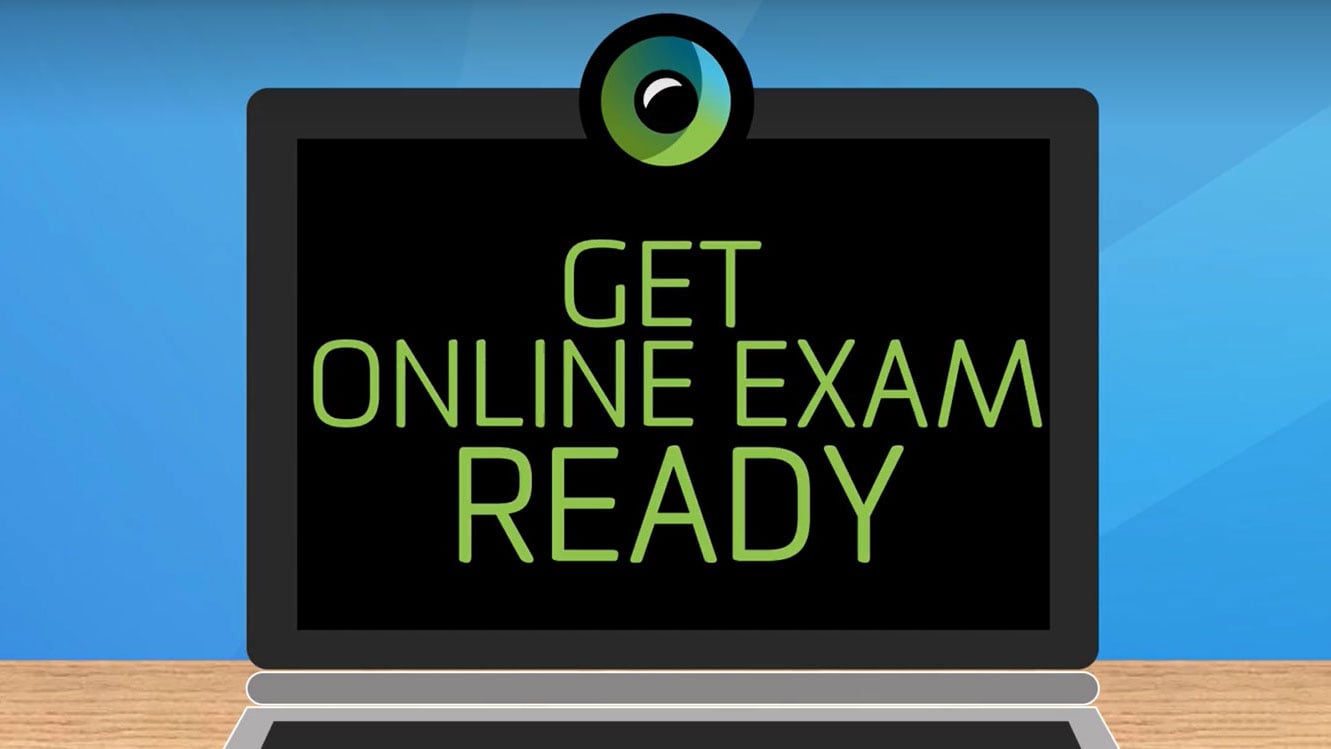
This video has no speaking, it is an animated slide presentation. Content of the slides can be found below.
Screen 1
Get online exam ready
Supervised online exams at Deakin University
Screen 2
Slide 1
Use MS Edge or Google Chrome
When in China, use MS Edge
Download … microsoft.com/en-au/edge or google.com/chrome
Screen 3
Slide 2
You need a WORKING WEBCAM.
You'll be recorded via your webcam, and your screen recorded for supervision
Screen 4
Slide 3
NO headphones, earbuds, or pods
Screen 5
Slide 4
NO dual screens
Only one screen is allowed.
You can duplicate display to a larger screen, but not extend to another display
Screen 6
Slide 5
NO OTHER DEVICES
Your mobile should only be used to make a support call, unless you have been given permission to take photos and upload pics.
Screen 7
Slide 6
Make sure you TEST YOUR TECH
Do the Try-It-Out exam to test your setup
Find the link and instructions in your CloudDeakin unit site
Screen 8
On exam day…
Screen 9
Slide 7
take the exam in a QUIET PRIVATE PLACE with good lighting
Screen 10
Slide 8
have your PHOTO ID READY
Your identity will be checked to make sure it's you taking the exam.
Screen 11
Slide 9
BREAKS
Keep your breaks to under 5 minutes during your exam.
Screen 12
Slide 10
DON'T MOVE AWAY from the webcam
You must stay in view at all times.
Screen 13
Slide 11
You must WORK ALONE
Getting help from or working with someone is not allowed.
Screen 14
Slide 12
NO internet searching
Only pre-prepared online resources are allowed (for exams allowing access to reference materials)
Screen 15
Slide 13
NEVER copy, record, save or share exam questions
This is a serious breach of academic integrity. Severe penalties apply
Screen 16
Slide 14
GET HELP during the exam via Live Chat
Use the Live Chat button in Integrity Advocate Tools
Screen 17
Slide 15
Call I.T. Service Desk for further help during exam
To avoid delays DO NOT contact your Unit Chair
Find numbers at deakin.edu.au/ithelp
Screen 18
Slide 16
If the problem is not resolved you can apply for special consideration
For details and to apply, see deakin.edu.au/special-consideration
Screen 19
Slide 17
KNOW THE RULES
BE PREPARED
FOLLOW THE RULES
Don't risk breaching academic integrity
See the rules below on this page deakin.edu.au/students/supervised-online-exams
Screen 20
Slide 18
Contact Student Central if you need support –
13DEAKIN (13 3325)
deakin.edu.au/student-central
Screen 21
Get online exam ready
Supervised online exams at Deakin University
This Ambient Music via licence from audiojungle.net
CloudDeakin Quiz / Integrity Advocate exams
Need technical support during your exam?
If you have any technical issues during your exam, or would like to prepare to take your exam, please view our online technical support page.
Frequently asked questions
CAANZ supervised online exams
Chartered Accountant Foundation (CAF) units require supervised online exams for accreditation by Chartered Accountants Australia & New Zealand (CAANZ). Information and links are available in your CAF unit sites
Get help for technical issues
For help with technical issues during an online exam:
- Contact Integrity Advocate Support via Live Chat or call +61 2 4050 0222 for assistance with access or authentication.
- Call the Deakin IT Service Desk (Australia 1800 463 888 | International +61 3 5227 8888).
- Keep your support ticket number as evidence of technical issues.
