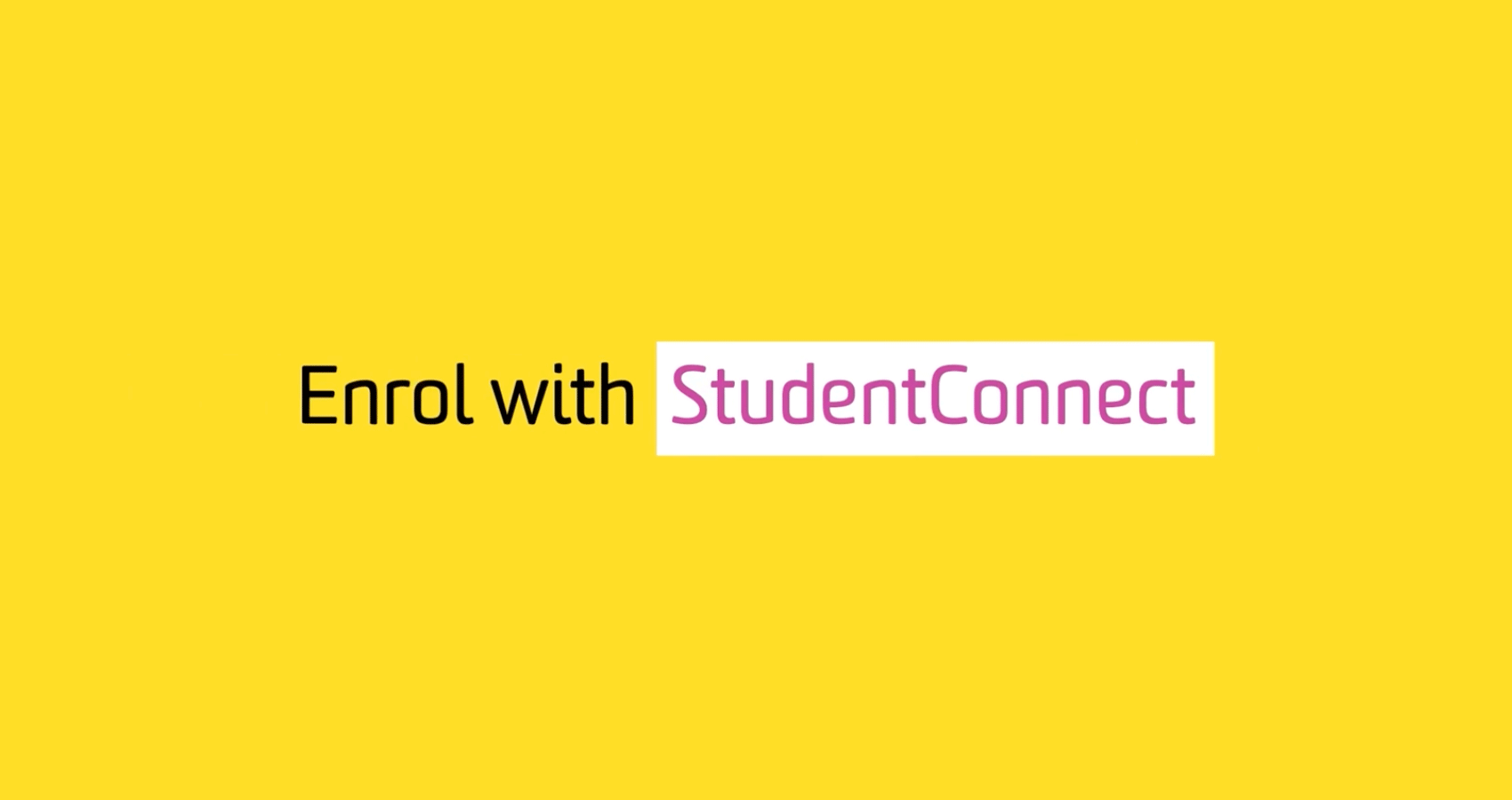Enrol for the first time
Once you’ve gathered the required information and planned your enrolment, it’s time to accept your course offer and officially enrol at Deakin.
We’ve outlined the steps below – working through them should take you about 30 minutes.
Before you start
Make sure you have the following items ready before you start:
- The Handbook entry and course map for your course, along with your specific unit selections and their course codes for your first year of study.
- Your Tax File Number (TFN) if you are a domestic student and intend to access any Government HELP loans for your fees.
- Your Unique Student Identifier (USI).
StudentConnect
All Deakin students complete the accept and enrol process in StudentConnect. StudentConnect is an online system that manages your personal and enrolment details. During your study, it’s where you can change your enrolment by adding or withdrawing from units, check and pay your fees, and view your exam timetable and results. Once you’ve enrolled, you can access StudentConnect from DeakinSync.
TIP: The steps to accept and enrol in StudentConnect will be slightly different depending on the type of student you are and the course you’re enrolling in. It’s important that you complete all of the steps outlined below and to confirm your enrolment. You will receive a receipt number at the end of the process to confirm your enrolment is complete.
Click on the button to open StudentConnect and then use the step-by-step guide below to help you.
Step-by-step guide
| Log in |
|
| Terms and conditions |
|
| Contact details and government requirements |
|
| Major, minor or specialisations |
|
| Units |
|
| Finalise |
|
Need enrolment assistance?
For course and enrolment advice, you should book an appointment with a Student Adviser.