Home is the first page viewed when entering a unit. This is where you access learning content, discussion board, quizzes and assignments for the unit. It contains tools and different widgets for displaying information, including unit-specific resources.
The primary navigation tool for your unit is the navigation bar (or navbar), (enclosed in red) which is always located at the top of the screen and displays links to the tools available in your unit. Use the navbar to switch between tools.
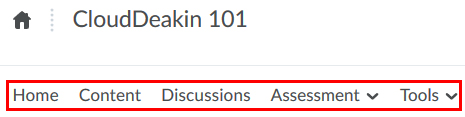
Content will provide access to a list of resources for the unit provided by the unit chair.
Discussions include Forums and Topics lists.
Assessments provides links to:
- Assignments where you can submit your assignments and view assignment feedback.
- Grades displays the grades you have achieved.
- Quizzes provided by your unit chair.
Tools provides links to:
- Class progress where you can monitor your progress in the Unit.
- Classlist allows you to view a list of students who are enrolled in your unit.
- ePortfolio is where you can collect, reflect on and share evidence of your learning with others within and beyond Deakin.
- Groups where you can sign up to groups that have been set up for group work, projects and teams of various kinds, if this is required in your unit.
- Locker is a personal and group file storage area
- Panopto Video is Deakin's video portal.