Link your Google Scholar account to Deakin Library
Customise your Google Scholar
When searching Google Scholar directly make sure you connect to resources in Deakin Library by changing your settings.
Note: Cookies must be enabled for your browser to remember your settings.
Save your settings automatically
- Sign in to your Google account
- Save our customized settings.
Save your settings manually
- Go to Google Scholar homepage
- Click on the menu button

- Click the 'Settings' button which looks like a cog

- Select 'Library links' from the list on the Settings page
- Search for Deakin
- Tick the option for 'Deakin University Library - FIND IT @ DEAKIN'
- Click ‘Save’
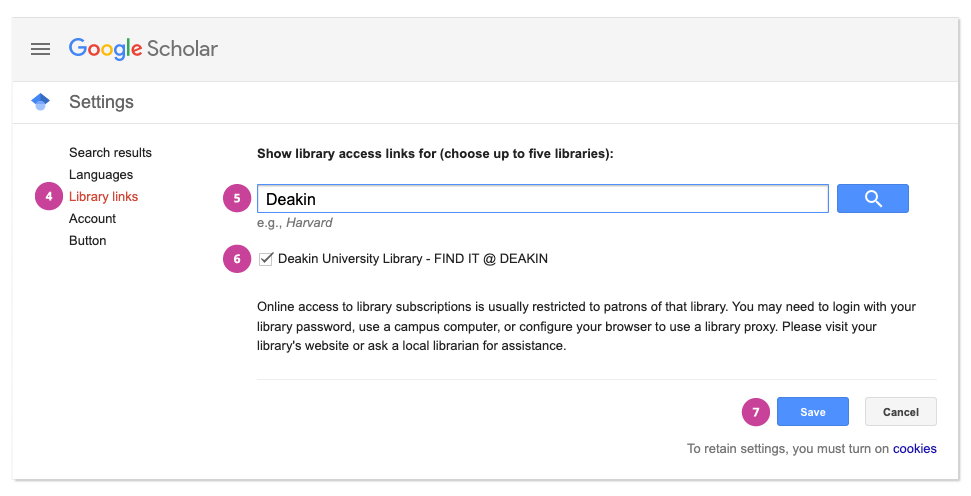
Fig.1 - Screen capture of Google Scholar settings. Numbers relate to each step.

